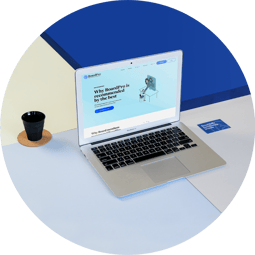Meeting schedule
Board members, board administrators, and everyone in between; being involved with a board is time consuming. BoardPro’s meeting scheduling, dashboard and calendar features are helpful for everyone. Together, they offer you a birds eye view and snapshot of all the key information relating to your upcoming responsibilities.
'My BoardPro', the director-centric tool
For a board member who sits on more than one board or committee, upon logging in they will land on ‘My BoardPro’. This dashboard gives an overview of all an individual's upcoming meetings, actions for their boards and committees. Directors can easily select the board or committee they wish to view and then they will drill down to the organisational level.
Once you select a board or committee, you’ll be viewing the dashboard for just that board. This includes the most recent meeting, the upcoming meeting, and the actions assigned to you for that board.
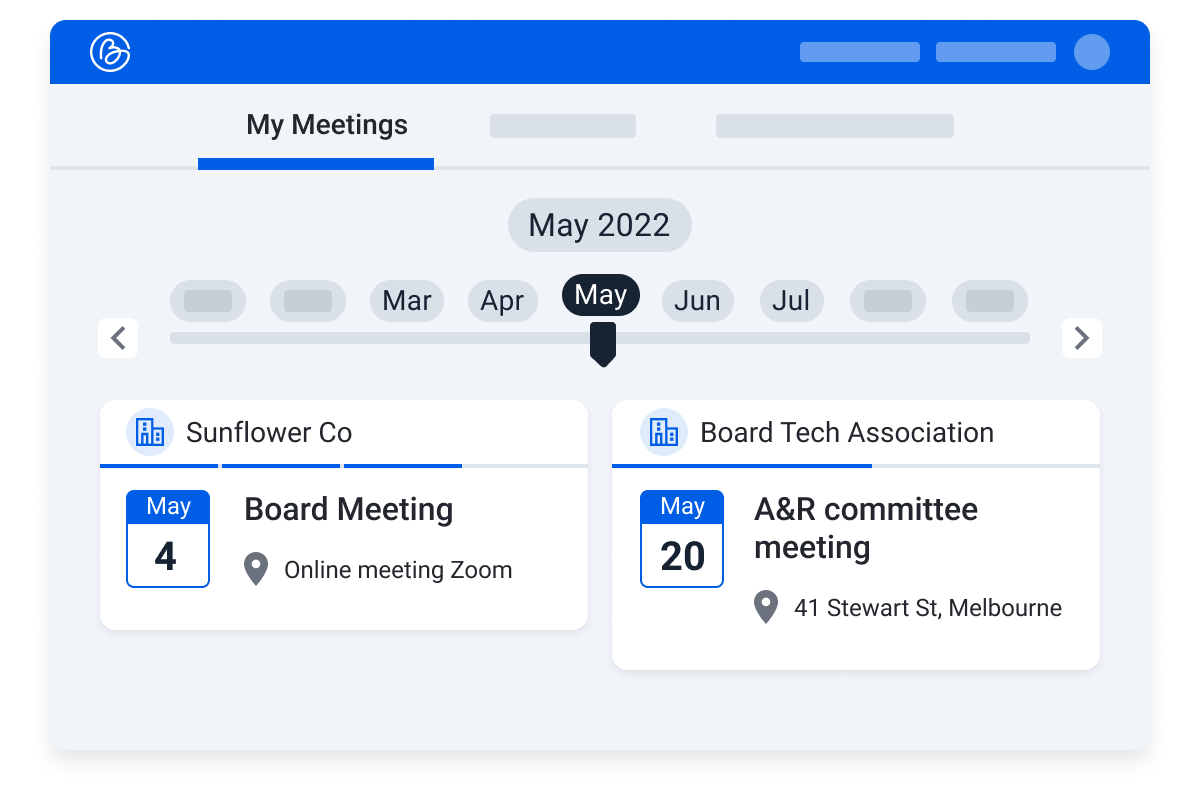
Get to the information you need
All in one place, open the board pack, meeting agenda, and make secure personal annotations on your meeting papers with BoardPro Notes.
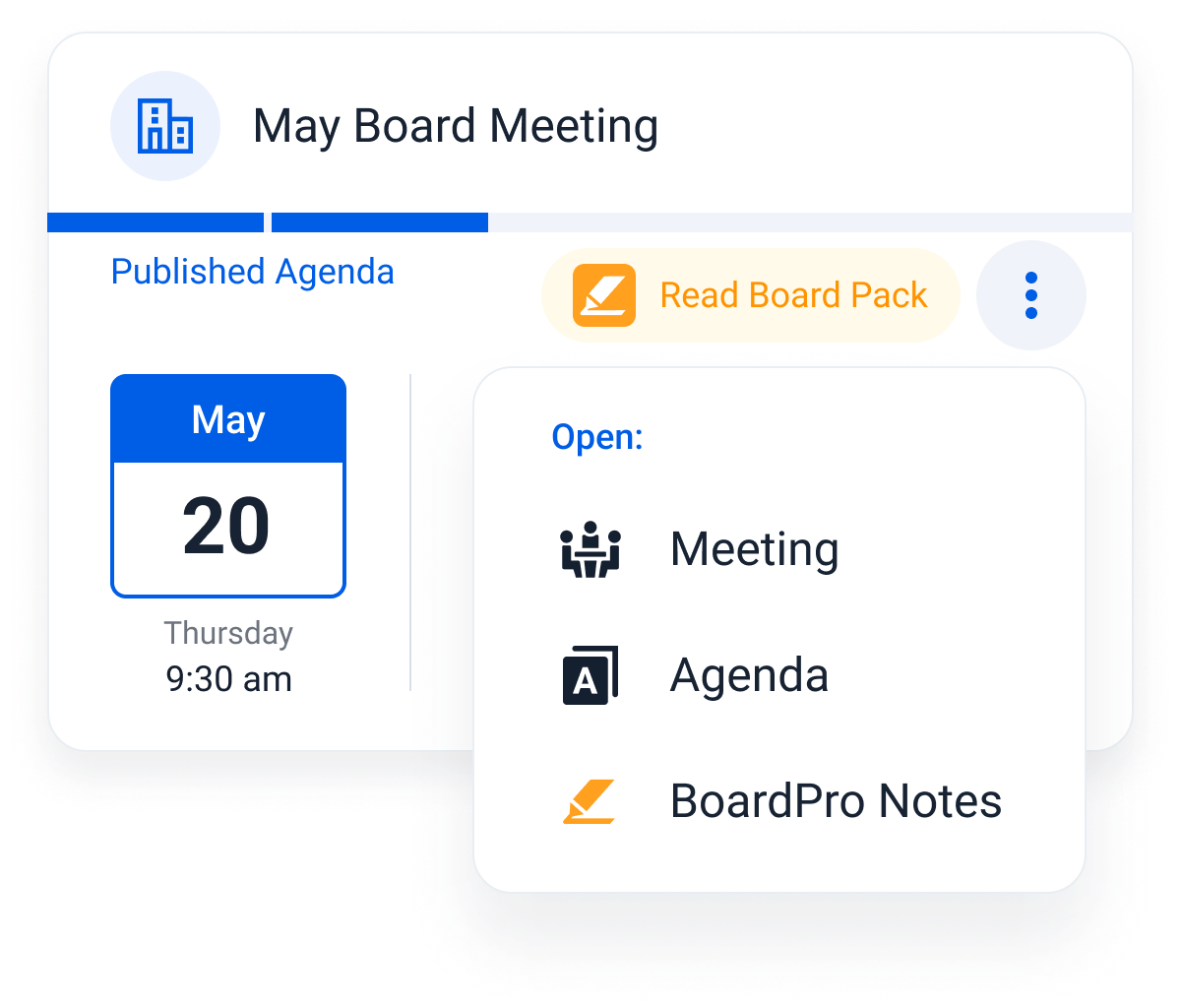
Track the meeting stages
The dashboard is a helpful place to see the stage of your meetings in a glance. The blue progress bar across the top of each meeting card indicates which stage a meeting is in: no agenda, draft agenda, published agenda, draft minutes, minutes in review, or confirmed.
Meeting schedule in BoardPro...
Whether you’re on one board or five there is a lot of work to be done. As an administrator or board member, it can be hard to keep track of when your next meeting is, or what stage it is at. BoardPro’s answer to this problem is the ‘My BoardPro’ dashboard. If you sit on more than one board, when you login to BoardPro you’ll see ‘My BoardPro’, your personal dashboard which combines the meetings and actions of all relevant groups. This view is the same for both administrators and board members who sit on more than one board in BoardPro.
In My BoardPro you can quickly get a clear understanding of which meetings are coming up, which stage they are at and also your assigned actions. Board members find this view helpful as they can see all their meetings and actions in one place, rather than collating information from multiple sources. It is also super easy to navigate from within this dashboard view, as you can click directly on a meeting to be taken exactly where you need to go. If you only sit on one board, you won’t see the My BoardPro, but you’ll still see your home dashboard at the board level when you login.
The other helpful organisational feature is the ability to add meetings to your timeline and send out meeting notices. The first step is adding the meeting, then you'll see it on your dashboard. It’s simple to add a meeting in BoardPro, and to then send a meeting notice to attendees. This meeting notice contains a calendar attachment, which your attendees can click on and save to their calendars. With meetings in their calendar, and meeting information in the BoardPro dashboard, your meeting attendees will always be informed.
FAQs
BoardPro is designed to facilitate to help people who sit on multiple boards and committees. Simply add your board member to each board or committee using the same email address, and they will be able to manage all of their accounts under one login and easily switch between them. 'My BoardPro' allows them to see an overview of all meetings and actions across all their boards and committees, making it easy to keep up to date.
This is done automatically by BoardPro! The home page of your board or committees will show you the most recently past meeting and your next meeting coming up, giving you quick access to your meetings and documents.
Yes, they can. No matter which email provider your board members use, you can feel confident that BoardPro will send them their meeting notice, which they can easily add into their calendars. Each email provider displays calendar attachments slightly differently, but it’s easy to figure it out. Usually with just one or two clicks the meeting will be in your calendar!